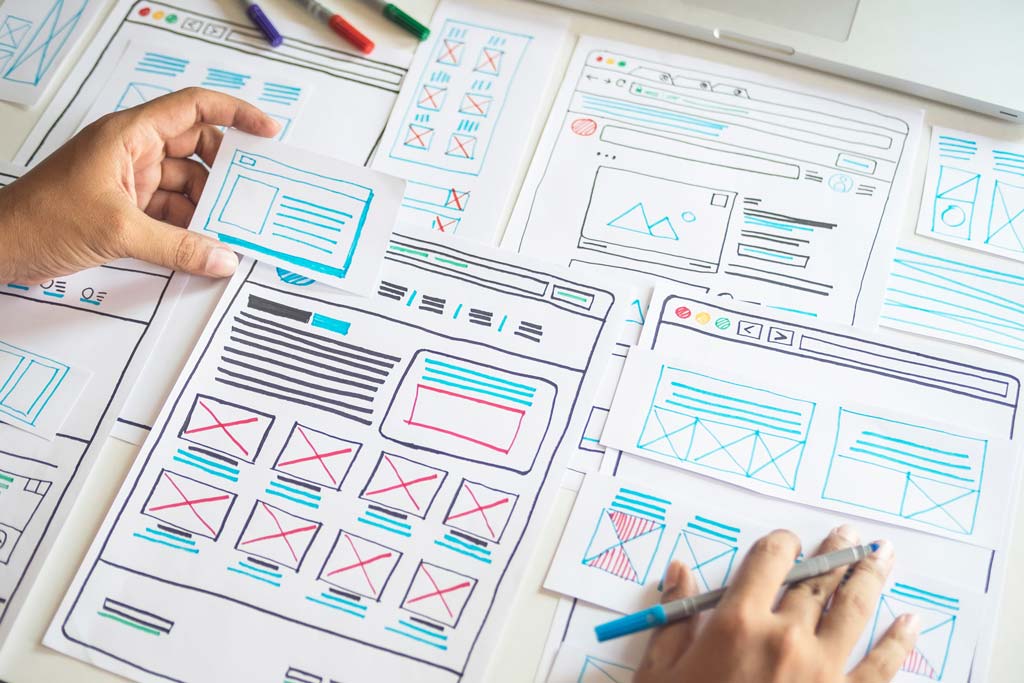
By including proper design into your recreation website, you can ensure every member of your community has the ability to access the wide range of activities and programs you offer.
Perhaps you’ve heard of the Web Content Accessibility Guidelines (WCAG). These guidelines define how to make web content more accessible to people with disabilities. Accessibility involves a wide range of disabilities such as visual, auditory, physical or speech. By taking into account the WCAG 2.0 guidelines while designing your website, you can provide a great online experience to all of your users.
The questions to ask are, “Is our site currently accessible?” and if not, “What steps can we take in our design to be compliant?” The answer to the first question is to test. There are numerous options available online to test websites and flag potential problem areas. Many of these tools are free, so there is no excuse not to use them. You can search “accessibility testing tools” online or get started with the two listed below:
Wave Web Accessibility Evaluation Tool: This tool provides a great visual representation of any issues it finds within your site.
Axe: Axe is a more technical tool that works on all modern browsers and can be integrated into existing functional or automated tests.
Once you’ve run the pages of your website through some tests, you’ll probably start to realize some problems exist. Some common issues that are encountered include incorrect contrast ratios, the absence of alternate-text attributes for images or problems with content navigation. At this point, you will want to engage the builders of your website and staff on campus who specialize in accessibility to map out a plan to remediate anything you’ve uncovered.
Looking forward, there are a few key concepts to keep front of mind when redesigning or adding something new to your site:
- First, you will want to strive for a high level of readability and ease of perception. Choosing font type and size, along with proper contrast ratios will ensure these criteria are met.
- Second, keep things as simple as possible on the navigation front. You want to ensure all users can move throughout your site with ease.
- Third, strive for consistency and clarity in how things appear and read. Make sure common elements such as buttons or navigational aids are consistent. Trim long passages of text and use concise titles.
- Finally, test and re-test. Usabilityhub.com is an excellent resource to apply five second tests to the copy and content of your website, validating if the messaging you’ve written is being understood in the manner intended.
In summary, it is important to be aware accessibility standards exist and that we are required to provide accessible websites. The key to success is engaging experts in the fields of design and testing to ensure your recreation website is a conduit to activity and not a roadblock to participation.
By Paul Duerden, the director of sales at InnoSoft Canada Inc. He can be reached via paul.duerden@innosoft.ca or visit innosoftfusion.com.










